Activity controller
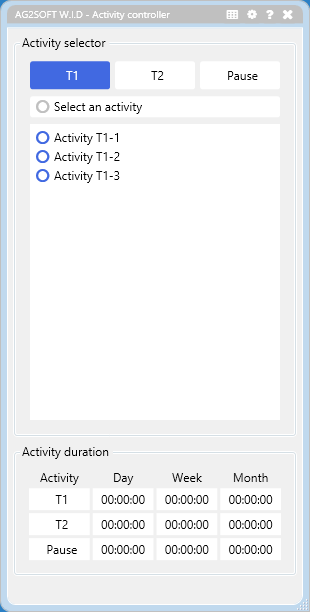
The activity controller is the dashboard of W.I.D for monitoring your activities and hours.
The activity controller is divided in two parts: activity selector and activity duration.
The activity selector is where you interact with your activity lists to manage, start or pause them. The duration of the activity is a summary of the total number of hours of your activities by type.
The activity controller is also your gateway to "Activity report" and "Options" from the buttons at the top.

















